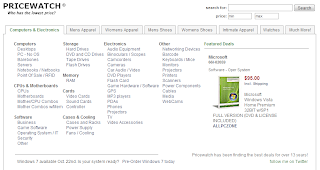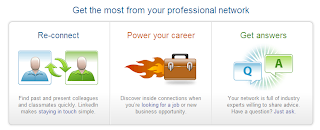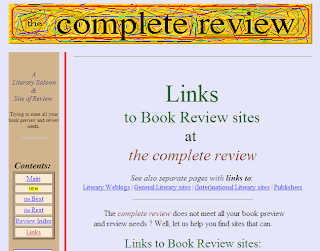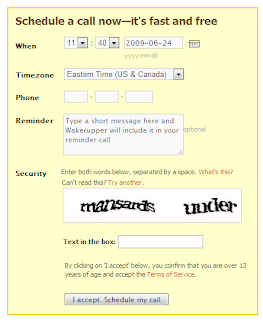I just placed an order this morning and I'll let you know how the whole thing goes. From what I've seen, this may actually be one of the Online-Stores that makes it. In reviewing prices, they are right on target with the Big W Supercenters without the hassle of going there. Here's the skinny from the site:
Alice is here to help
Let’s face it; you can probably think of a thousand things you’d rather do than drive to the store again and again for toilet paper, toothpaste, trash bags and the dozens of other home essentials that keep your home running. We can too. That’s why we started Alice.
The Internet has changed the way we shop for things like books, clothing, shoes and electronics. We buy online for the convenience and the power we have to get product reviews, choose brands, see price comparisons, and make better choices.
But when it comes to home essentials, we still trudge off the store, load up the cart, and haul a trunk-load of stuff out the parking lot. Why? Because no one has come up with an efficient, cost-effective way to buy these goods online. Until now.
Scratch Household Shopping off the To-Do-List
Alice provides you a better way to manage all of your household essentials online. You tell Alice what you buy—choosing from great deals on 1000’s of products—and Alice goes to work. We organize all of your products, find coupons and deals for you, remind you when you might be running low, and help you order just the items you need so you can avoid that trip to the corner drugstore or the big-box store. And all this convenience comes direct to your door with free shipping included.
Get Big Box Savings & Free Shipping
Best of all, you won’t over pay for the power and convenience of Alice. In addition to free shipping on every order, you’ll find great prices too. That’s because Alice isn’t your average retailer. You order from Alice just like you would a retailer, but behind the scenes we work like a marketplace, allowing manufacturers to sell directly to you. This direct to consumer model eliminates the retail middleman, saving lots of costs that can be passed directly on to you. And in addition to saving you money, the Alice marketplace allows your favorite brands to have a direct relationship with you—to reward you, personalize things for you, and work smarter for you. It is a win-win that gives you fantastic convenience AND tangible savings.
Alice Isn’t a Person, She is a Team
Our team at Alice is made up of a talented group of people that are passionate about changing the way you shop for the goods that keep your home running. Our mission is to make your home run smarter, to give you extra time to spend on the important things in your life, and, of course, to make sure you never run out of toilet paper again.
The Alice co-founders,
Brian Wiegand and
Mark McGuire, have a spent their careers building customer-focused companies. Their formula is simple: use the web to disrupt existing business models and shift more power to end consumers. With a strong team in place, Alice is ready to shift the power back to you one trash bag, toothpaste tube and pack of diapers at a time.
 Yea, this is exciting and all to have free internet access, but be warned. I've tried many of these in my travels and most want to install some type of funky toolbar or bombard you with banner ads. They are usually ok in a pinch, but stick to free hotel or restaurant wi-fi if you can. From the site:
Yea, this is exciting and all to have free internet access, but be warned. I've tried many of these in my travels and most want to install some type of funky toolbar or bombard you with banner ads. They are usually ok in a pinch, but stick to free hotel or restaurant wi-fi if you can. From the site: